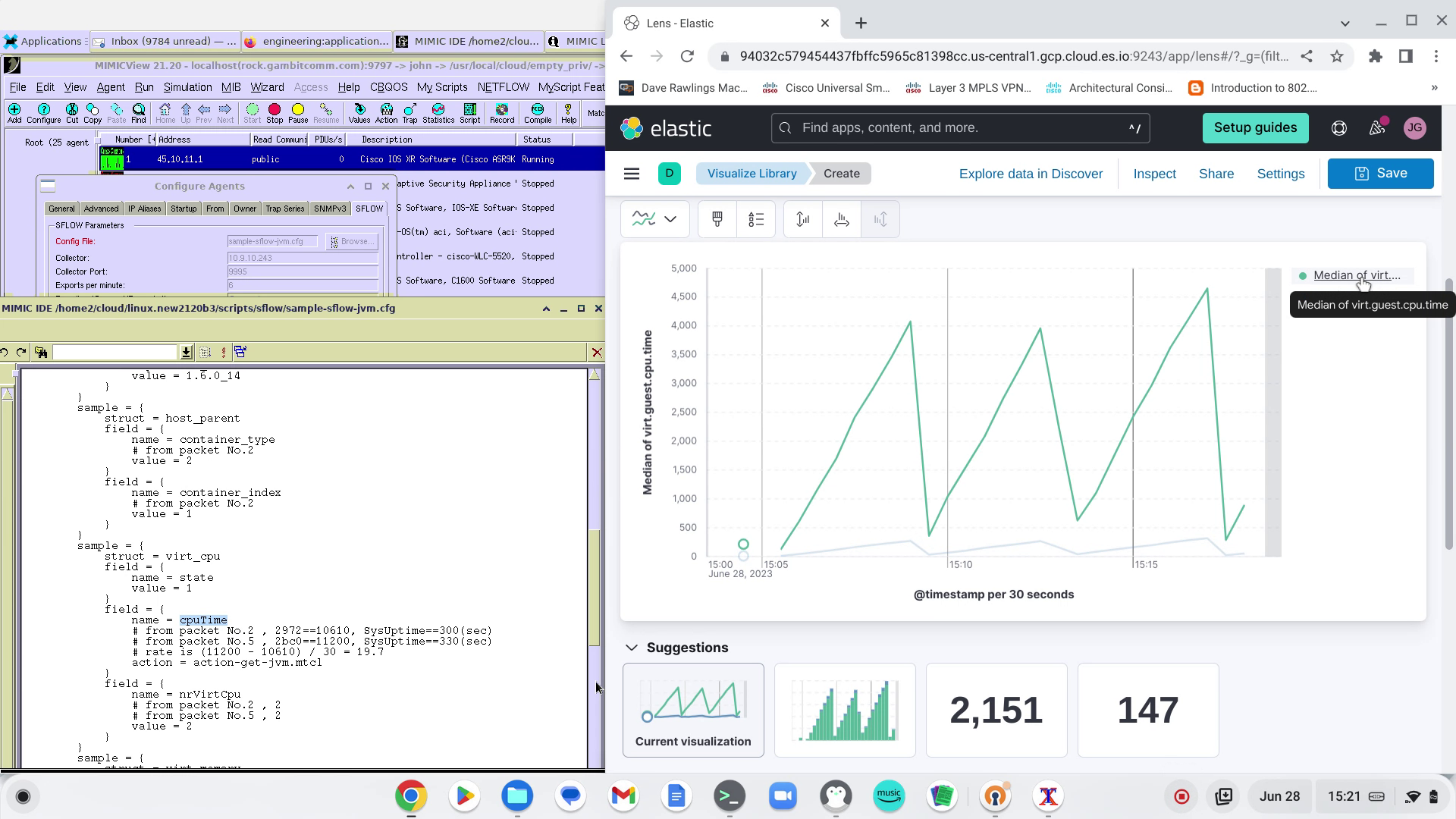MIMIC SFLOW Module Compatibility
The MIMIC SFLOW Protocol Module is an optional facility that simulates sFlow exporters. This section details interoperability of MIMIC SFLOW with third-party sFlow collector and analysis applications.
-
Table of Contents
-
Example: sFlowTrend
To use sFlowTrend, download and install it from the download page.
Assigning the sample-sflow-interface.cfg to the 6th device in the default agent.cfg produces this interface chart when run with randomly changing counters (set at 5 minute interval).
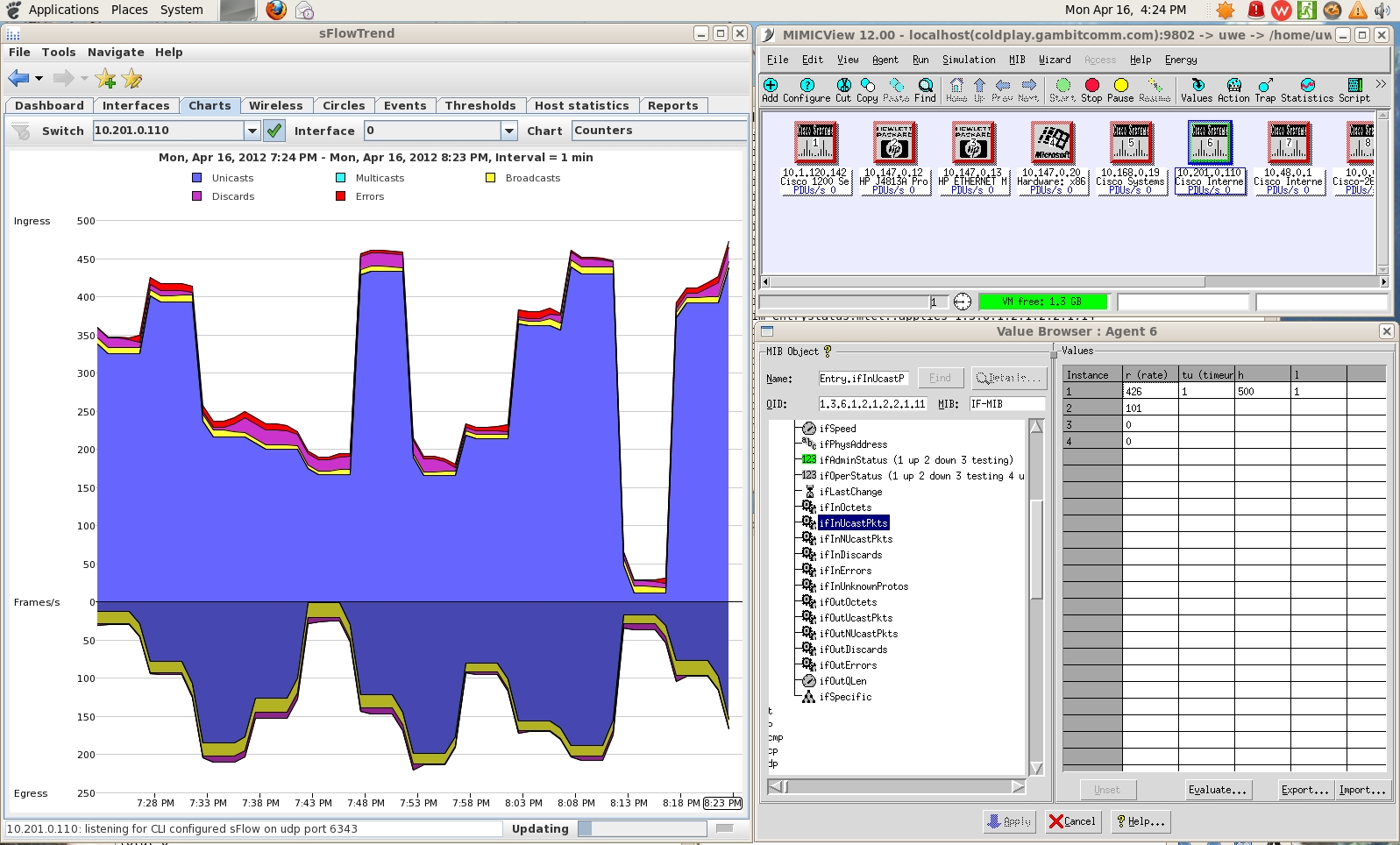
-
Example: sFlow-RT
The network simulation of a common office environment is available with MimicView Update wizard package sFlow Library -> SFLOW2, which includes simulation files sample-sflow-80211+http+arp.cfgand sample-sampled-sflow-http+ftp+voip.cfg.
The sFlow recording consisted of a OpenVSwitch and a HP Procurve 530 wireless AP in a basic sflow configuration, sampling packets on the input queue when packets arrive at the switches. After loading the simulation files in MIMIC, sFlow-RT is used as the management station in this example. The top graph in the screenshot shows the replay of the samples combined.
In the lower graph, high peaks of data are large HTTP downloads and media streams through Gigabit Ethernet OpenVSwitch. The HTTP/FTP traffic across the wireless AP has lower speeds and are shown as minor peaks in green with "wifi" tag.
ICMP and ARP, represented as red pixels, has minute presence across the lower graph as the norm.
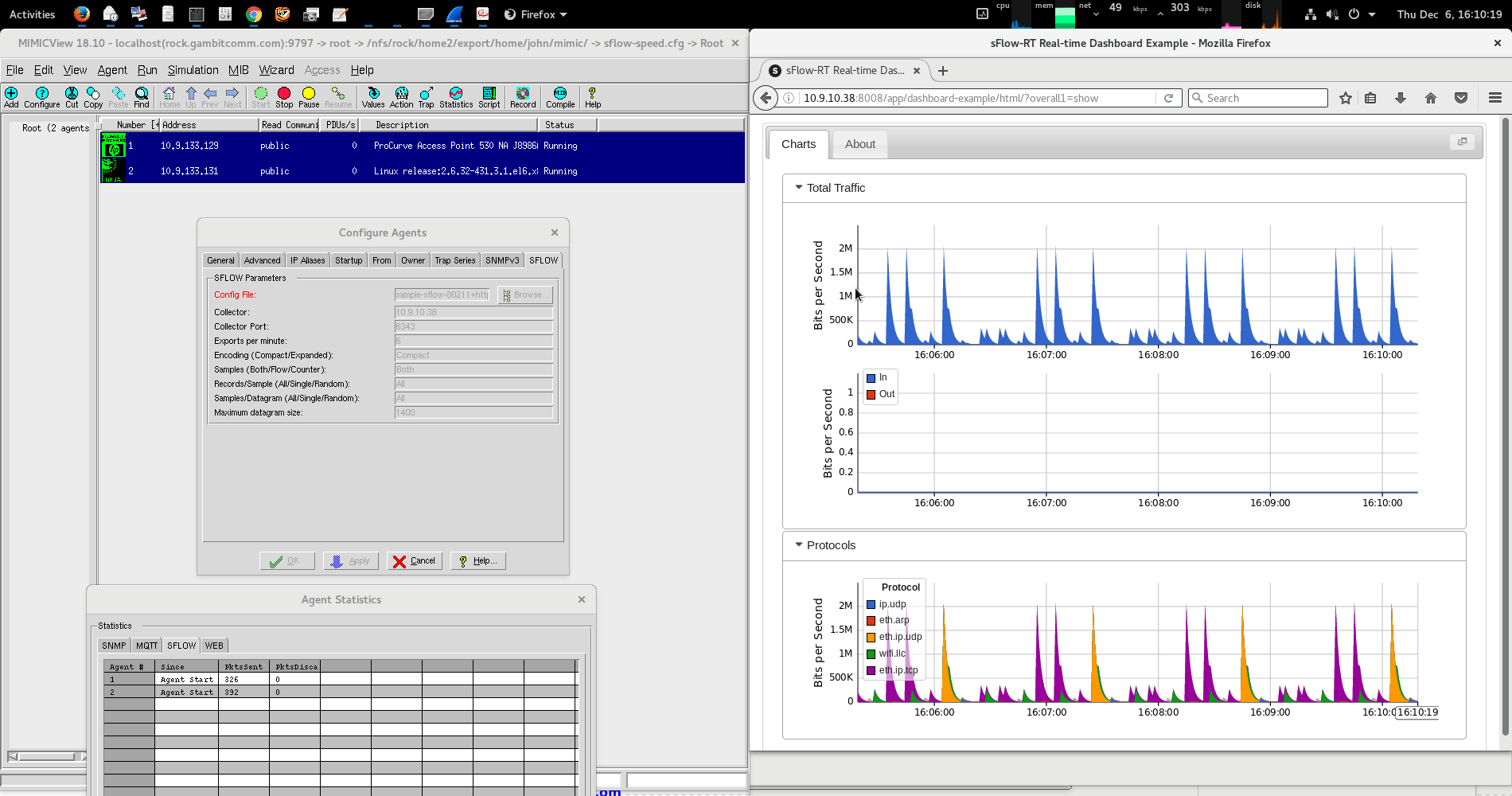
-
Example: ElastiFlow
-
Example: Ganglia