MIMIC CoAP Module Compatibility
The MIMIC CoAP Protocol Module is an optional facility that simulates the Internet of Things (IoT) Constrained Application Protocol (CoAP) standard. This section details interoperability of MIMIC CoAP Simulator with third-party CoAP clients and IoT platforms.
If your client supports unencrypted access, then by all means use it to get started. The below are additional instructions to get MIMIC to interoperate over encrypted channels and other access policies, specially for cloud-based platforms.
-
Table of Contents
-
MIMIC CoAP Module configuration for DTLS
To use DTLS, you need to set the Secure Port configurable to a free UDP port, as detailed in the Using CoAP from MIMICview section, and set the Key Store file, eg. to the file that ships with MIMIC.
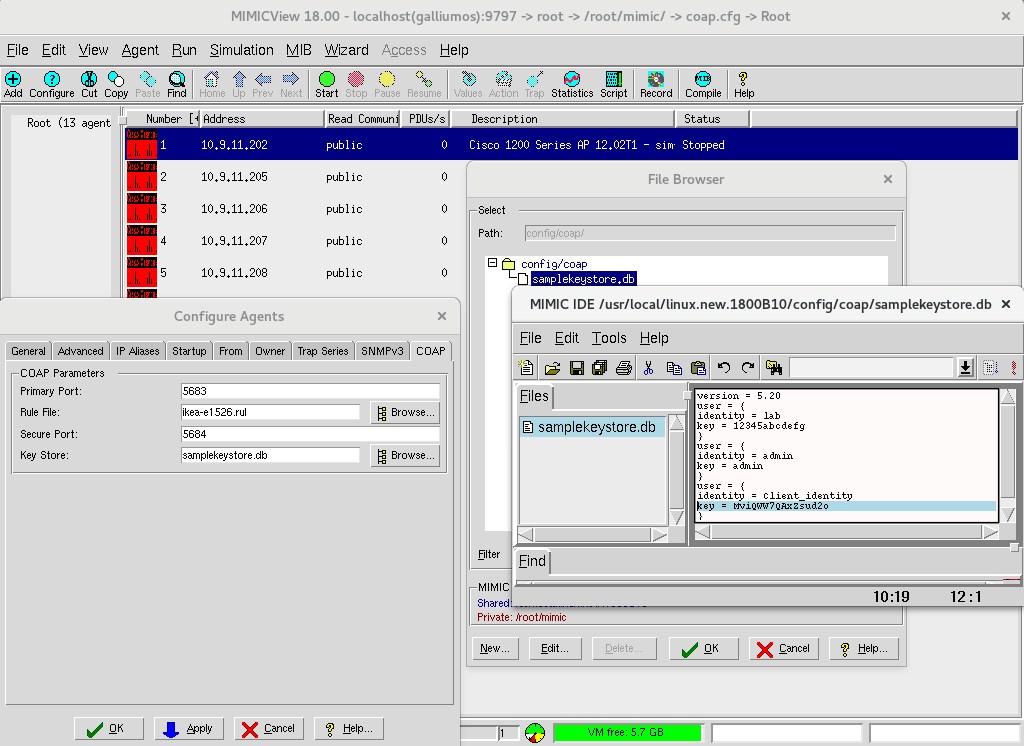
-
coap_client
To work with libcoap coap_client via DTLS, you have to set the Secure Port and Key Store configurable as detailed above. The rest assumes that you are using the key store shipped with MIMIC.
Then run coap-client with the pre-set user Client_identity and key MviQWW7QAxZsud2o in samplekeystore.db, as such
./coap-client -m post -e '{"9090":"abcdefg"}' -u "Client_identity" -k "MviQWW7QAxZsud2o" \ coaps://10.9.11.202:5684/15011/9063 decrypt_verify(): found 24 bytes cleartext decrypt_verify(): found 55 bytes cleartext {"9091":"5ZEFwKtLGDFsBRld","9029":"1.3.0014"}To list simulated light bulbs, run coap-client with the inserted user-PSK , as such
./coap-client -m get -u "abcdefg" -k "5ZEFwKtLGDFsBRld" coaps://10.9.11.202:5684/15001 decrypt_verify(): found 24 bytes cleartext decrypt_verify(): found 53 bytes cleartext [65536,65537,65538,65539,65540,65541,65542]
-
Copper
Install the Copper extension into Chrome as documented on Github, or the Firefox Copper add-on for Firefox 55 or older as detailed at this README.
In MIMIC, configure an agent with COAP at address 10.9.11.202, and in the COAP tab, select the non-DTLS-scripted rule file iot-eclipse-org.rul because Copper support for DTLS is still outstanding.
In Firefox browse URL box enter the agent address URL, eg coap://10.9.11.202:5683/ Then use the GET toolbar button to get agent response content.
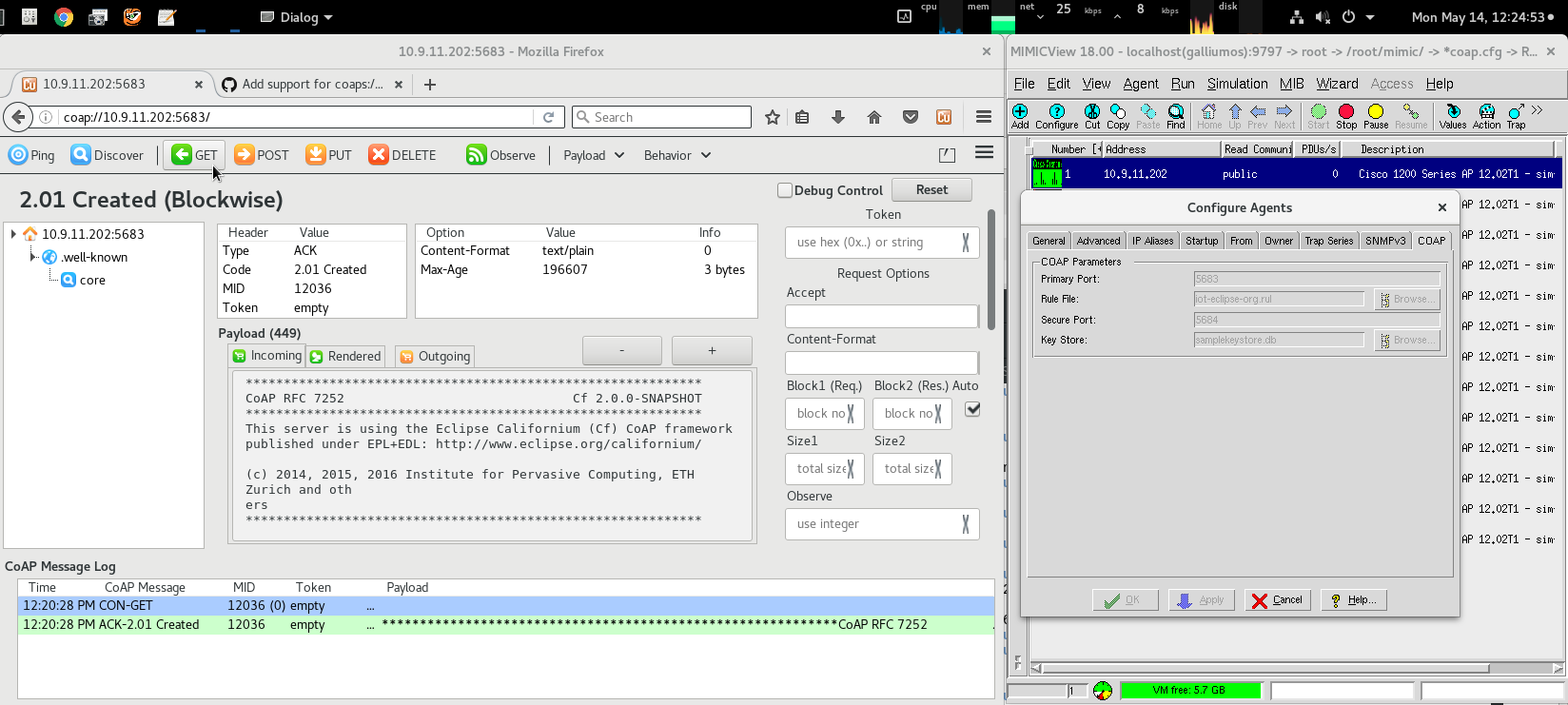
-
Home Assistant
Install Home Assistant on a Raspberry Pi 3 and enable the Ikea Tradfri static-IP configurator module as shown
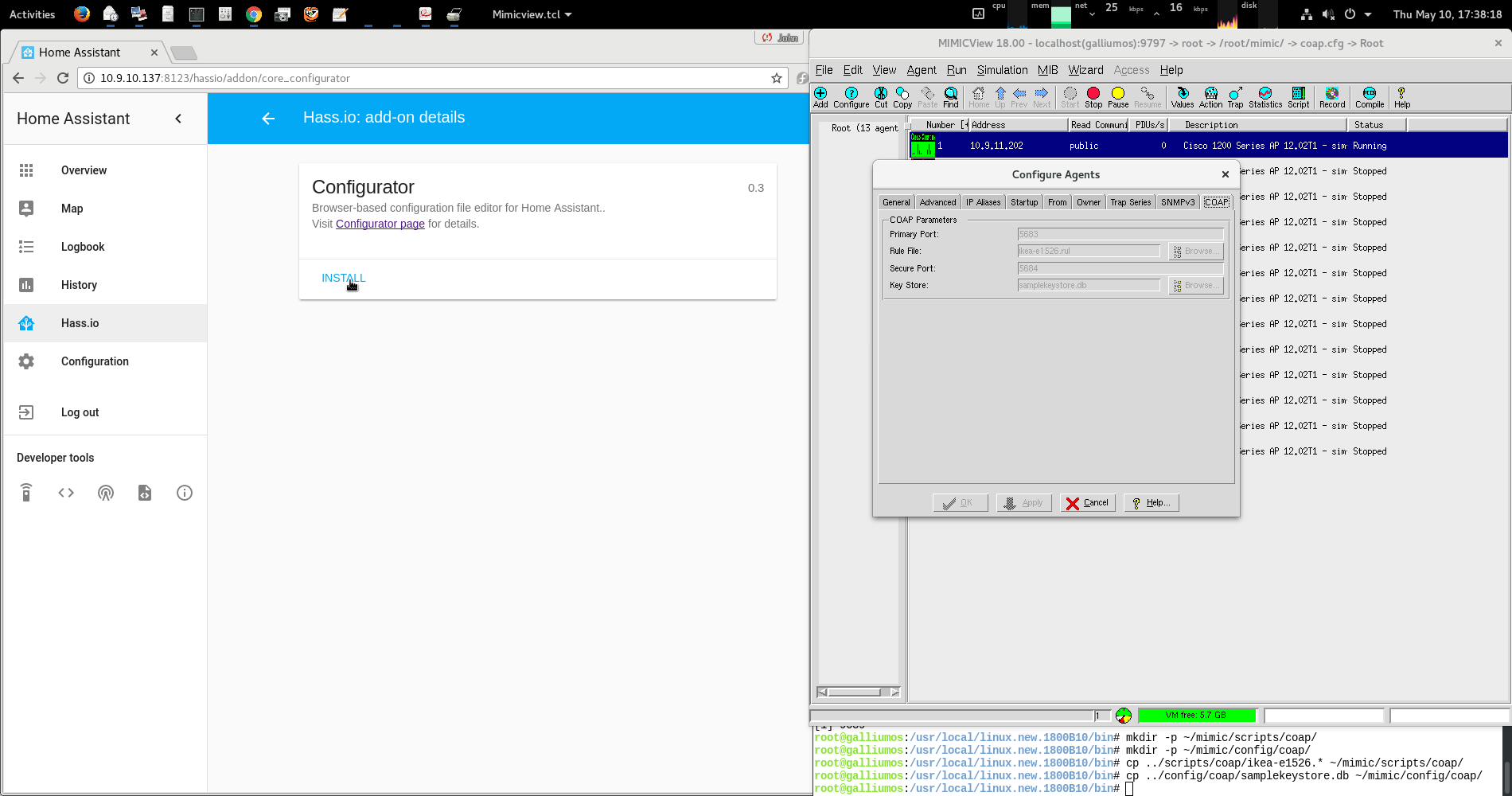
Configure an agent and enable COAP protocol, and in COAP tab, set
- Primary Port 5683,
- Rule File ikea-e1526.rul,
- Secure Port 5684, and
- Key Store samplekeystore.db
as shown
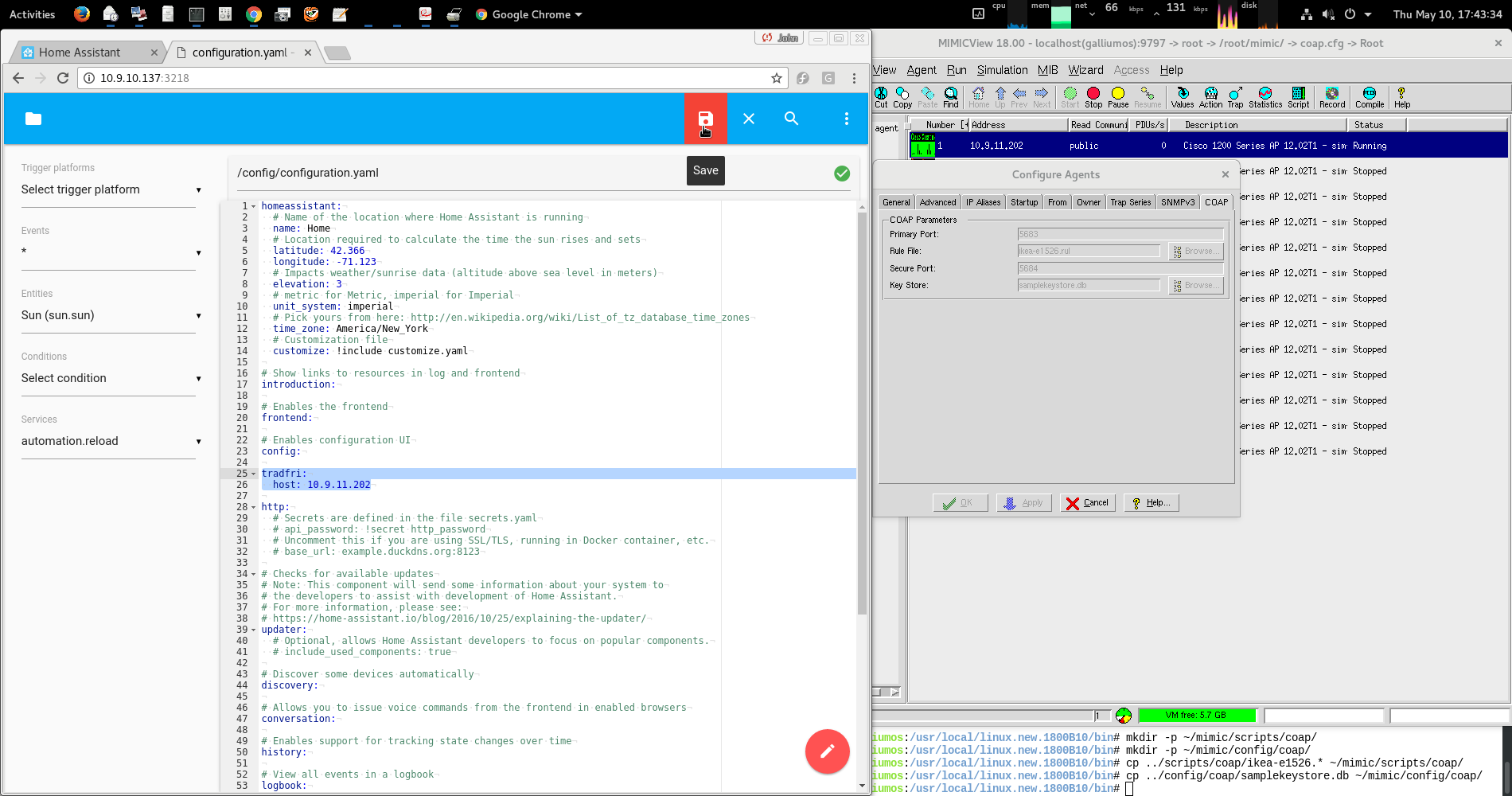
Move Raspberry Pi to the same IP subnet as MIMIC agent, and in Hass.io's Overview page, click Configure on the new agent card widget and enter the user Client_identity's PSK MviQWW7QAxZsud2o as shown
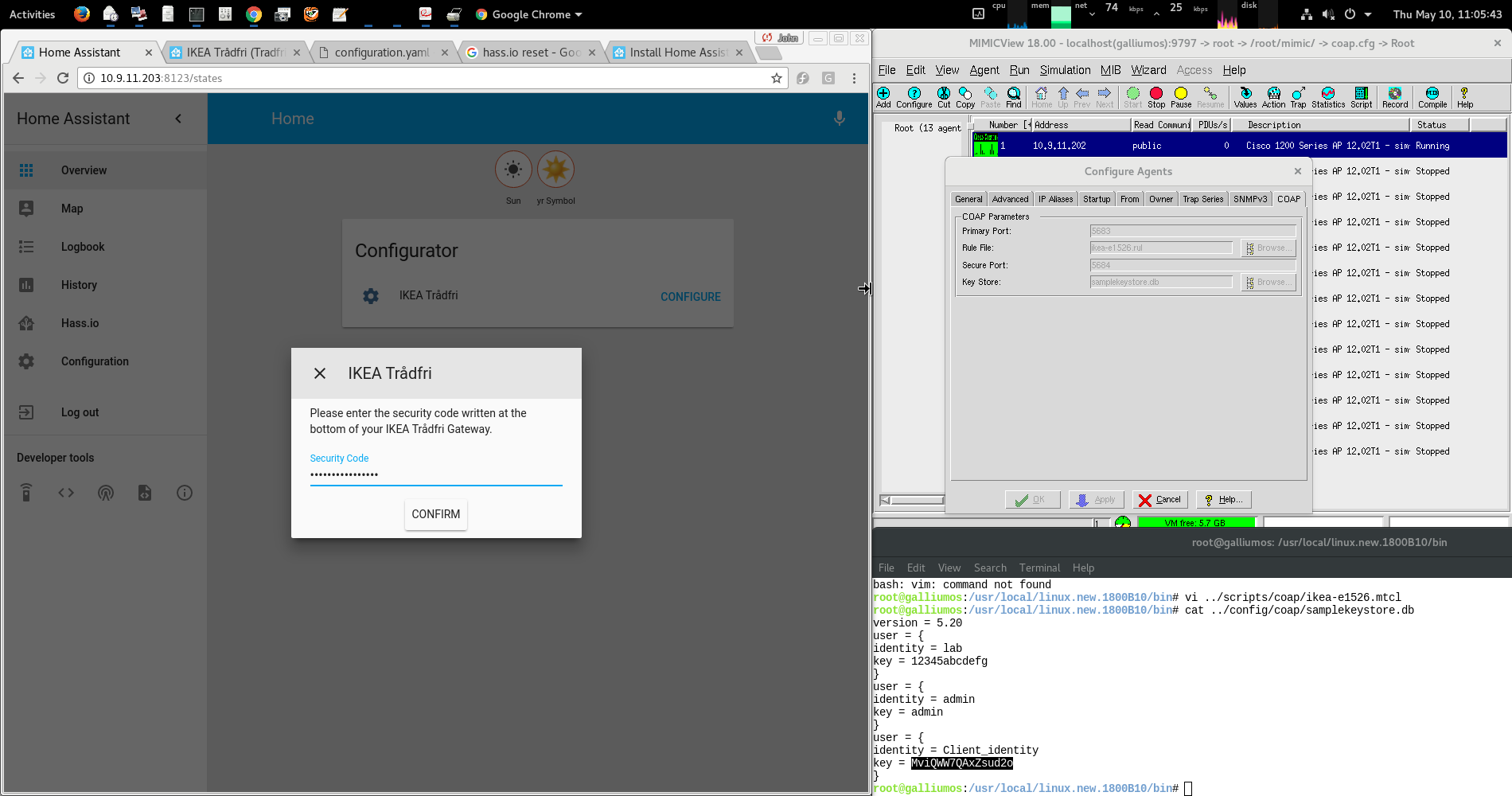
Refresh the Overview page, and it will list simulated light bulbs as shown
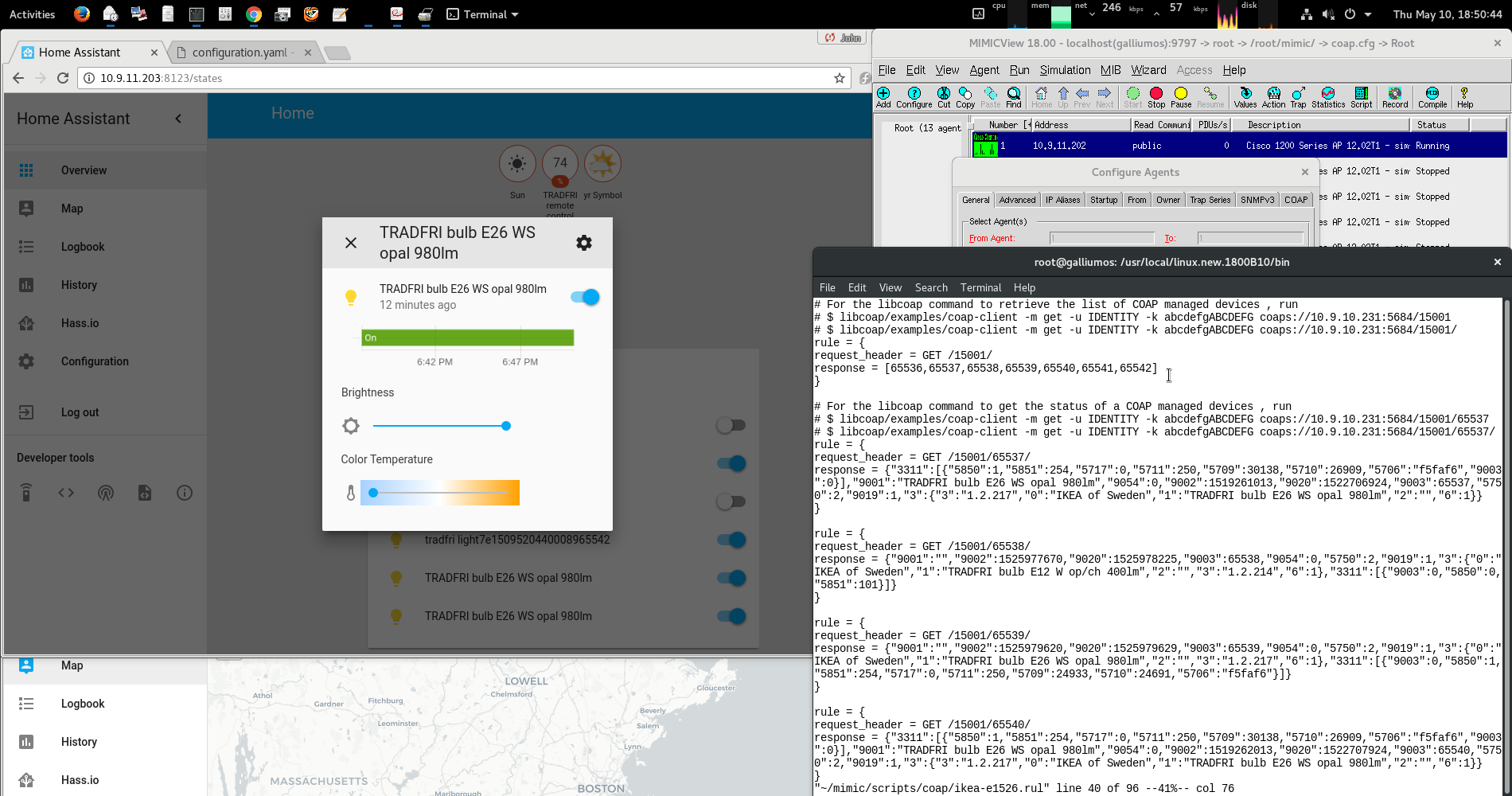
- Amazon AWS IoT
