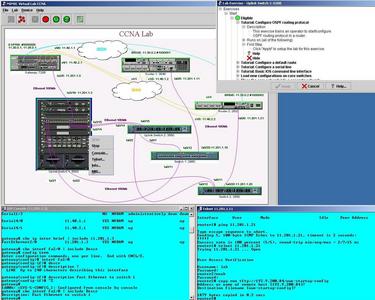OVERVIEW
Welcome to our online CCNA lab! On this demo page you can connect to a live, online version of MIMIC Virtual Lab CCNA hosted on our servers to practice Cisco IOS commands. FREE guest logins are allowed 30 minutes of connect time to your very own CCNA practice pod.
Details
Ask your training provider to buy the desktop software MIMIC Virtual Lab CCNA. In addition to all the features of the online lab, you'll get:
- exclusive access to your own CCNA lab running on your own PC
- no need for Internet access (eg. on a plane, train)
- complete control over your lab (since it is running on your PC)
- rearrange the lab connections (eg. move wires)
- guided exercises, see below
- TFTP file transfer
Click here to learn more about the desktop software MIMIC Virtual Lab CCNA. Prefer the online version MIMIC Virtual Lab Cloud you just tried? Click here for details.
To connect
Discounts
Lab layout
MIMIC Virtual Lab CCNA - User Interface
The user interface shows:
Disclaimer
The intention of this page is for the evaluation purpose only. The connection will terminate after 30 minutes. You will lose any changes to the configuration after that. Gambit reserves the right to change or disconnect the online lab at any point in time.
Exercises
The Basic IOS command line interface tutorial is one of several exercises that you can use in your evaluation. The exercise dialog prompts you to use certain commands (guided), but the powerful difference to other products is that with MIMIC you are free to use any supported IOS command at any point in time (free-form exploration). The other exercises are:
Once you purchase the product, these additional exercise packages are available:
Real-time use
See what other users haved tried recently:
Pod[1] connecting at Fri Oct 02 16:23:19 EDT 2009
ena
sh ip int bri
conf t
^Z
sh ip int bri
sh int s4/0
logged out at Fri Oct 02 16:33:08 EDT 2009
Pod[1] connecting at Sat Oct 03 08:07:10 EDT 2009
enable
show run conf
show
conf t
do show run
show run
do show interface brief
show interface brief
?
show ip route
^Z
show version
show interface
conf t
do show interfaces brief
show interfaces brief
interface Fa2/0.2
exit
exit
exit
logged out at Sat Oct 03 08:15:07 EDT 2009
Pod[1] connecting at Mon Oct 05 13:50:19 EDT 2009
ena
sh int s4/0
sh int s4/1
logged out at Mon Oct 05 14:00:15 EDT 2009
Pod[1] connecting at Mon Oct 05 15:46:51 EDT 2009
ena
conf y
conf t
ibt s4/0
int s4/0
^Z
sh up
sh int s4/0
conf t
int s4/0
encap fra
no shut
^Z
sh int s4/0
sh fra lmi
sh fra lmi
sh fra lmi
debug fra lmi
sh fra lmi
conf t
int s4/0
fra lmi-type ansi
fra lmi-type cisco
logged out at Mon Oct 05 15:56:49 EDT 2009
Pod[1] connecting at Mon Oct 05 15:57:25 EDT 2009
ena
undebug all
sh int s4/0
conf t
int s4/0
fra lmi q933
fra lmi ?
fra lmi ansi
no shut
encap fra ietf
^Z
sh fr lmi
sh int s4/0
conf t
int s4/1
^Z
sh int s4/1
conf t
int s4/1
encap fra
^Z
sh fra lmi
debu fra lmu s4/1
debu fra lmi s4/1
debug frame lmi s4/1
debug frame lmi serial 4/1
debug frame lmi
^Z
sh int s4/1
conf t
int s4/1
shut
no shut
logged out at Mon Oct 05 16:07:22 EDT 2009
Pod[1] connecting at Mon Oct 05 16:08:30 EDT 2009
ena
undebug all
conf t
int s4/1-2
int s4/1 - 2
int s4/1 - ?
int s4/1 ?
^Z
sh ip iny bri
sh ip int bri
conf t
int s4/0
encap hdlc
int s4/1
encap hdlc
^Z
sh ip int bri
sh int s4/0
sh int s4/1
logged out at Mon Oct 05 16:18:26 EDT 2009
Pod[1] connecting at Mon Oct 05 17:04:36 EDT 2009
exit
logged out at Mon Oct 05 17:14:34 EDT 2009
logged out at Wed Oct 07 22:08:46 EDT 2009
Pod[1] connecting at Fri Oct 09 03:26:50 EDT 2009
?
?
logged out at Fri Oct 09 03:36:25 EDT 2009
Pod[1] connecting at Sat Oct 10 14:36:10 EDT 2009
en 2
enable 2
enable
conf t
enable
en
show run
shoe ip
show ver
Pod[1] connecting at Sat Oct 10 14:43:39 EDT 2009
en
show ver
show host
show hist
logged out at Sat Oct 10 14:45:46 EDT 2009
?
enable
cisco-2524
Pod[1] connecting at Sat Oct 10 14:50:03 EDT 2009
en
logged out at Sat Oct 10 14:53:18 EDT 2009
logged out at Sat Oct 10 14:59:57 EDT 2009
logged out at Sat Oct 10 15:00:19 EDT 2009
Pod[1] connecting at Sat Oct 10 16:01:52 EDT 2009
show ver
show hist
clear
conf t
enable
logged out at Sat Oct 10 16:11:49 EDT 2009
Pod[1] connecting at Mon Oct 12 16:37:46 EDT 2009
ena
sh ip int bri
conf t
frame-relay switching
int s4/0
frame-relay route 444 interface serial 4/1 555
^Z
sh fra pvc
debug fra lmi
Pod[1] connecting at Mon Oct 12 16:44:04 EDT 2009
logged out at Mon Oct 12 16:44:04 EDT 2009
Pod[1] connecting at Mon Oct 12 16:44:42 EDT 2009
ena
sh ip int bri
sh ip interf brief
conf t
int s1/0
encap fra
conf t
int s4/0
no shut
no shut
^Z
sh ip int bri
sh fra pvc
logged out at Mon Oct 12 16:47:41 EDT 2009
^Z
sh fra pvc
Pod[1] connecting at Mon Oct 12 16:48:45 EDT 2009
ena
debug fra lmi
debug fra lmi
undebug all
sh fra route
sh run
sh running
conf t
int s4/0
encap frame-relay
int s4/1
int s4/1
int s4/1
encap fra
^Z
sh fra pvc
sh fra pvc
^Z
undebug all
sh running
logged out at Mon Oct 12 16:54:38 EDT 2009
conf t
int s4/0
frame-relay intf-type dce
int s4/1
frame-relay intf-type dce
^Z
sh fra pvc
sh fra s4/0
sh fra serial4/0
sh fra serial 4/0
sh frame-relay serial 4/0
sh frame-relay serial
sh frame-relay pvc serial
sh frame-relay pvc
logged out at Mon Oct 12 16:58:41 EDT 2009
Pod[1] connecting at Mon Oct 12 17:05:03 EDT 2009
ena
conf t
int 4/1
intser 4/1
int ser 4/1
fra route 555 interface serial 4/0 444
^Z
sh ip int bri
conf t
int ser 4/1
no shut
^Z
Pod[1] connecting at Mon Oct 12 17:07:44 EDT 2009
ena
conf t
^Z
conf t
exit
sh ip int bri
sh ip interface bri
show ip interface bri
show ip interfaces brief
show ip interface brief
xonf t
conf t
int s0/0/0
encap frame-relay
no shut
^Z
sh fra pvc
sh fra lmi
sh fra route
sh fra pvc
sh fra ?
sh fra lmi
sh fra lmi
debug fra lmi
logged out at Mon Oct 12 17:15:00 EDT 2009
undebug all
Pod[1] connecting at Mon Oct 12 17:16:05 EDT 2009
enable123
ena
sh run
logged out at Mon Oct 12 17:17:36 EDT 2009
sh fra map
conf t
int s4/0
fra lmi-type cisco
int s4/1
fra lmi-type cisco
^Z
sh fra pvc
logged out at Mon Oct 12 17:26:03 EDT 2009
Pod[1] connecting at Mon Oct 12 18:28:25 EDT 2009
logged out at Mon Oct 12 18:37:48 EDT 2009
Pod[1] connecting at Tue Oct 13 14:49:04 EDT 2009
Pod[1] connecting at Tue Oct 13 14:49:31 EDT 2009
sho ver
exit
logged out at Tue Oct 13 14:49:44 EDT 2009
logged out at Tue Oct 13 14:59:01 EDT 2009
Pod[1] connecting at Tue Oct 13 15:56:20 EDT 2009
?
en
show run
en
do show run
show run
conf t
en
logged out at Tue Oct 13 15:58:39 EDT 2009
Pod[1] connecting at Tue Oct 13 23:11:56 EDT 2009
show cdp
show cdp nieghbors
show cdp neighbors
show run
show ?
show show hosts
show hosts
show terminal
show run
show
show ?
show arp
show proto
show ?
show int
show ver
show ?
show show users
show users
show location
show ?
show show ip
show ip
show ip ?
show ip route
phy_insts {2 2 20}
show ip rip
show ip
show ip ?
show ip rip ?
show ip rip
show ip rip database
show IP RIP database
show ip nat
show ip nat ?
show ip nat stat
show ip nat stataistics
show ip nat statitics
show ip nat statistics
show ip nat translations
show ip rip ?
show ip
show ip ?
show ip arp
show ip int
logged out at Tue Oct 13 23:21:31 EDT 2009
Pod[1] connecting at Tue Oct 13 23:23:01 EDT 2009
Pod[1] connecting at Tue Oct 13 23:23:47 EDT 2009
show run
?
show ?
show show vlan
show vlan
show ?
show loc
show spanning-tree
ls
^C
show ?
show show int
show int
show ?
show users
show cdp
show cdp
show cdp neighbors
pwd
^C
^C
^C
^C
^C
^C
^C
^C
^C
logged out at Tue Oct 13 23:32:56 EDT 2009
logged out at Tue Oct 13 23:33:44 EDT 2009
Pod[1] connecting at Wed Oct 14 02:54:43 EDT 2009
?
show version
show run conf
show r
show version
conf t
enable
enable
show ver
show host
show hist
show history
clear
enable
exit
logged out at Wed Oct 14 02:59:55 EDT 2009
Pod[1] connecting at Wed Oct 14 07:22:38 EDT 2009
ena
sh run
debug frame-relay
debug frame-relay ?
debug frame-relay lmi
undebug all
sh fra pvc
logged out at Wed Oct 14 07:32:35 EDT 2009